Inviare un e-mail con mittente scelto da voi
Alle suddette potrete aggiungere:
Formattazione con HTML
Un qualsiasi allegato
Disclaimer:
Questa guida viene distribuita liberamente a solo scopo didattico. Qualsiasi tipo di danno causato dalle conoscenze apprese da questa guida non sono assolutamente riconducibili allíautore della stessa.
Requisiti: Un PC 🙂 come sono simpatico
Telnet di winzoz
Il programma mime64
Piccola nota:
Per la verità io uso crt, un altro client telnet, che a differenza di telnet di win permettere di correggere se sbagli cosa che con telnet di win si risolve disconnettendosi dal server e dovrete ripetere tutto da capo per non dare nell’ occhio, comunque va bene lo stesso ma nn sbagliate ! Un ultima cosa leggete attentamente prima e poi agite! Se partite troppo allegramente grazie che poi non funziona…
Da dove cominciamo? Ah, si
Telnet è quella bestia di programma che ci permette di connetterci ad un server inserendo il suo nome e il numero della porta del servizio desiderato. E cioè? Le porte permettono di accedere a servizi diversi allo stesso server.
Elenchiamo i servizi più comuni:
Trasferimento file (ftp) porta 21
Telnet porta 23
Invio della posta (smtp) porta 25
Pagine web (http) porta 80
Ricezione posta (pop) porta 110
A noi quale serve? Ma la 25 naturalmente.
Bene fate start esegui scrivete telnet ed invio. A questo punto prima di cominciare fate click sul menu terminale, preferenze ed assicuratevi che tra le opzioni terminale sia selezionata echo locale, ok e siamo a posto.
Partiamo Fate click sul menu connetti, sistema remoto inserite il nome del server smtp e come porta il numero 25 e connetti. A questo punto alcuni (come io in passato) si chiederanno dove lo prendo il nome del server? Lo si puÚ trovare a culo non Ë difficile pensate ai siti che offrono gli account di posta quanti ce ne sono? iol libero tin yahoo kataweb eccÖ ma a noi serve il nome del server smtp. E allora provate:
Smtp.nomesito.com
Pop.nomesito.it
Mail.nomesito.net
A questo punto siete connessi al server, vi apparir‡ una scritta del tipo:
220 smtp.nomesito.com ready
e noi ora lo salutiamo e scrivendo
helo mioprovider.it
al posto di mio provider dovete scrivere il nome del vostro provider. Eí perfettamente inutile scrivere uno falso perchÈ tanto se ne accorge comunqueÖ lui risponder‡
250 smtp.nomesito.com
noi scriveremo
mail from:
e il sever ci dir‡
250 MAIL FROM: OK
proseguiamo scrivendo
rcpt to:
il server replicher‡
250 RCPT TO:
ora scriviamo
data
ci verr‡ risposto
354 start mail input; .
Ok, ora ci divertiamo!!!
Eí ora di preparare líheader dellíe-mail (i dettagli verranno spiegati in seguito).
A questo punto il server nn ci risponder‡ pi˘ finchÈ non avremo finito. Eí importante essere abbastanza rapidi nello scrivere o rischieremo di perdere la connessione ma questo inconveniente si puÚ raggirare con una semplice tecnica che spiegherÚ in seguito per ora scrivete:
Received: by mioprovider.it id AA78428 with SMTP;Sat 1 Jun 2002 12:28:54 +0200
Message-ID:
To:
Date:
Subject: Oggetto dellíe-mail
MIME-Version: 1.0
E che sono queste cose ?
Allora commentiamo la riga Received:byÖ a mioprovider dovete scrivere lo stesso specificato con helo ricordate? Quel AA78428 lo potete cambiare come vi pare basta che sia una roba simile, la data la potete modificare avrete intuito il formato (quel +0200 lasciatelo sempre uguale), nella riga Date:
Ë ovvio che líindirizzo e-mail specificato in From deve coincidere a quello specificato in rcpt to:Ö Vogliamo strafare? Per far apparire sul client di posta il nome collegato allíe-mail piuttosto che líindirizzo vero Ë proprio basta scrivere
From: Bill Gates
Apparir‡ come mittente la scritta Bill Gates. Stessa cosa x il destinatario con To:Ö.
Le cose pi˘ interessanti arrivano adessoÖ
Vi avevo accennato di una tecnica per non perdere la connessione bene questa consiste di prepararvi la vostra e-mail con un editor di testo a partire dalla riga Received: byÖ (consiglio notepad), una volta pronta farete modifica seleziona tutto modifica copia aprirete telnet e al momento opportuno fate modifica incolla. Sfortunatamente ciÚ non funziona con telnet di win bisognera che vi procuriate un client telnet pi˘ evoluto quale ad esempio il gi‡ citato crt. Questa tecnica in seguito non sar‡ solo comoda ma indispensabile a meno che voi non siate in grado di battere a centinaia si caratteri al secondoÖ
Vediamo ora come scrivere un e-mail con HTML.
Per utilizzare i tag HTML allíinterno di un e-mail di questo tipo, Ë sufficiente aggiungere le seguenti righe appena dopo MIME-Version: 1.0
Content-Type: text/html; charset=us-ascii
Content-Transfer-Encoding: 7bit
Lasciate una riga vuota e inserite i vostri tag HTML.
Per líinserimento di immagini con il tag img, bisogna puntare allíurl di una immagine presente nel web x questo se volete inserire delle vostre immagini vi fate un account a uno dei siti che offrono spazio web gratis e fate líupload delle immagini da visualizzare, il resto funziona allo stesso modo.
Aggiungere un allegato.
Per prima cosa, dovete convertire il file da inviare con il programma mime64. Fare questa operazione Ë una cosa semplicissima. Copiate il file da inviare nella cartella del programma mime64, aprite una finestra DOS e posizionatevi in quella directory, scrivete:
mime64 filedaconvertire fileconvertito ñe
ovviamente dovete mettere i nomi dei file veri, in quanto a fileconvertito lo potete chiamare come vi pare ma per líestensione vi consiglio di usare la txt .Non omettete mai il parametro fileconvertito a meno che voi non siate dei masochisti e otterrete il file convertito che ha lo stesso nome del file díorigine che verr‡ sovrascritto: anche se a sua volta si puÚ riconvertire Ë meglio evitare. Aprite con notepad il file convertito noterete che cíË un header del tipo:
Content-Type: text/plain; charset=US-ASCII; name=nome.est
Content-transfer-encoding: base64
Questo header lo ignoriamo, a seguire ci sono dei dati incomprensibili ma ordinati che dovremo selezionare e copiare in un nuovo file di testo che sar‡ poi, una volta completato, quello che andremo ad incollare in telnet. Come avrete intuito líheader, il corpo dellíe-mail ed líeventuale allegato appartengono ad un unico blocco da trasmettere. Il servizio e-mail Ë stato concepito per trasmettere semplici messaggi testuali in fatti se avete notato il file da allegare, convertito contiene solo i cosiddetti caratteri stampabili. Ora vedremo come far capire che quei dati non devono apparire nel corpo dellíemail anzi appartengono ad un file separato.
Se decidete di inviare líe-mail con un allegato dovete scegliere se inviare un e-mail il cui corpo e testo semplice oppure con HTML. A questo punto qualsiasi sia la vostra scelta dimenticate la tecnica per inviare solo HTML, la procedura da prendere in considerazione Ë la prima che ho esposto dove líultima riga dellí header Ë: MIME-Version: 1.0. Copiate quello che io chiamo header standard, che sono le righe che vanno da Received: byÖ a MIME-Version: 1.0, nel file dove avete copiato i dati dellíallegato perÚ prima dei dati ossia in testa al file. Fate seguire a MIME-Version: 1.0 la seguente riga:
Content-Type: multipart/mixed; boundary=”—-=_NextPart_0123456789″
Lasciate la riga seguente vuota (invio). Con questa si dichiara che líe-mail Ë di tipo misto ossia che contiene sia un corpo che un allegato e si dichiara anche che il separatore dei tipi Ë ì—-=_NextPart_0123456789î
Se ne puÚ scegliere tranquillamente un’altro.
A seguire questa riga deve esserci un separatore appunto a cui bisogna sempre aggiungere 2 trattini o ñ fate voi ciÚ equivale a:
——=_NextPart_0123456789
da notare che i trattini sono 6 non 4 del separatore originale. Se nel corpo si vuole del testo semplice allora il separatore deve essere seguito dalle righe:
Content-Type: text/plain; charset=”iso-8859-1″
Content-Transfer-Encoding: 8bit
Se invece il corpo deve essere formato con tag HTML aggiungete:
Content-Type: text/html; charset=us-ascii
Content-Transfer-Encoding: 7bit
Di conseguenza a seguire verr‡ scritto o il testo o líHTML fatto precedere da una riga vuota (invio).
Vi ricordo che sotto avete ancora i dati del file da allegare. Alla file del testo o dellíHTML aggiungete una riga vuota (invio) e le seguenti righe:
——=_NextPart_0123456789
Content-Type: primo parametro; name=”file.est”
Content-Transfer-Encoding: base64
Content-Disposition: attachment; filename=”file.est”
Eí ovvio che a file.est va sostituito il vero nome del file. Eí importante variare primo parametro in base al tipo di file da allegareÖ non disperate ecco le tabella:
Tipo Primo parametro
.zip application/x-zip-compressed;
.doc application/msword;
.pps application/vnd.ms-powerpoint;
.exe application/x-msdownload;
.mpeg video/mpeg;
Sostituite quindi a primo parametro quello che fa al vostro caso.
Adesso scorrete il file fino in fondo e alla fine del file piazzate líennesimo separatore appena sotto i dati:
——=_NextPart_0123456789
Salviamo il file, modifica seleziona tutto, modifica copia.
Apriamo telnet e seguiamo i punti che abbiamo visto allíinizio fino a data, dopo di che modifica incolla oppure shift + Ins. A questo punto apparentemente telnet si blocca ma non Ë cosÏ aspettateÖ Quando ha finito lasciate una riga vuota con invio e digitate . (punto) , invio, mail accepted , digitate quit e avete finito.
Nel caso intendiate inviare pi˘ di un allegato dovete semplicemente replicare líheader che precede i dati del primo allegato, opportunamente modificato per líaltro file da inviare (nome del file e tipo di file) , e aggiungere i dati convertiti del prossimo file. Non dimenticate di aggiungere un separatore in coda.
Ora probabilmente siete pronti allí azione. Ribadisco il fatto di provare a mandarvi un e-mail per provare.
Conclusione
Bene qui non puÚ che finire questa guida perchÈ nn ho proprio altro da aggiungere, spero di essere stato utile e che sia scritto tutto in modo chiaro. Per chi volesse approfondire sullíargomento ecco i testi consigliati:
RFC 822 smtp
RFC 1341 mime
RFC 1869 esmtp
dorian
x info [email protected]
PARTE 2 dive3000.com
Per concludere il nostro studio su FakeMail e messaggi anonimi, vedremo ora come riconoscere una e-mail “vera” da una “falsa”, come identificarne (in parte) l’autore, e come utilizzare i remailer anonimi per un’anonimita` di livello elevatissimo.
Per poter studiare un messaggio dobbiamo necessariamente essere in grado di leggerne gli “headers” (intestazioni), cioe` quelle righe che iniziano con la parola “Received:” e simili, che si trovano prima del corpo del messaggio
vero e proprio).
Visualizzare gli headers e` semplice: ogni programma di posta elettronica ha un’opzione (in genere nel menu`) per attivare/disattivare la visualizzazione degli stessi. Netscape Mail, ad esempio, ha la voce “Show Headers” nel menu` “Options”, mentre con “Internet Explorer” e` necessario cliccare sul titolo dell’e-mail da analizzare, quindi premere il tasto destro e scegliere l’ultima voce (Properties, ovvero Proprieta`). Eudora ed altri client hanno una funzione
simile a quella di Netscape Mail (nei menu`).
Prendiamo dunque ad esempio questa e-mail, di cui visualizziamo gli headers:
Received: from posta.hackers.it (111.123.33.4) by provider.it via mtad (2.3)
id mx03-Biqmta0276; Mon, 27 Sep 1997 06:45:07 -0600 (MDT)
Received: from america.com ([123.45.67.89]) by posta.hackers.it
(post.office MTA v1.9.3b ID# 0-12345) with SMTP id AAA187
for
From:
To:
Subject: test…
Analizziamone ora gli headers: il primo (Received) e` lungo due righe, in quanto ogni header inizia con una parola chiave seguita dai due punti, e nel secondo rigo non esiste una prima parola, ne` i due punti; ne deduciamo percio` che e` il seguito della riga superiore.
L’header “Received” ci informa del percorso seguito dall’e-mail da quando e` stato generato a quando l’abbiamo ricevuto. Normalmente ce n’e` piu` di uno e sono disposti in ordine inverso (il primo rappresenta l’ultimo computer in cui e` arrivata l’e-mail – con ogni probabilita` il nostro o quello del nostro provider – e l’ultimo Received rappresenta il computer “mittente”). Infatti, ogni volta che un server riceve una e-mail, aggiunge un “Received” in *cima* alle altre intestazioni gia` presenti.
Tornando alla nostra e-mail, vediamo percio` che l’ultimo “Received” ci informa che il computer america.com ha l’IP Address 123.45.67.89 e ha mandato questa e-mail al server posta.hackers.it usando SMTP. Guardando l’header successivo (sopra) notiamo che poi il messaggio e` stato mandato a sua volta da posta.hackers.it (che vediamo avere un IP Address pari a 111.123.33.4) a provider.it, che e` il server destinatario (il nostro). Infatti, se guardiamo l’header “To:” vediamo che destinatario finale e` [email protected].
Il mittente, stando all’header “From:”, dovrebbe essere [email protected] ma come sincerarsene?
Utilizzando il programma Finger possiamo sapere se l’utente “mittente” esiste su “america.com”, ma utilizzando Finger non possiamo sapere se sia stato effettivamente lui a mandare il messaggio o meno.
Ricorriamo percio` ancora una volta all’analisi degli header “Received”. Il primo header, quello che ci informa da CHI e` stato inviato il messaggio, corrisponde all’ultimo header (cioe` al secondo “Received”). Da li` scopriamo che il computer mittente e` america.com con IP 123.45.67.89 e dell’IP possiamo essere sicuri… ma non possiamo fidarci di “america.com” e l’unico modo per sapere se effettivamente Host Name e IP Address coincidono e` utilizzare un programma DNS. Bastera` inserire l’IP Address per conoscere l’Host Name ad esso corrispondente.
Questo metodo e` di estrema importanza, in quanto se da un lato non ci permette di scoprire l’autore, almeno potremo sapere quale computer e` stato usato per inviare e-mail, news, ecc. Molti provider di posta elettronica gratuita (come Hotmail e Netaddress) e non, permettono di bloccare l’invio di e-mail che provengono da un determinato “dominio” (es. provider.it), ma per farlo e` necessario conoscerne l’Host Name oppure l’IP Address. Quando si effettua un mail-bombing usando Kaboom, Up Yours o altri programmi del genere, si lascia dunque in modo indelebile il proprio IP Address nelle e-mail. L’unico “lato buono” e` che inviando alcune migliaia di e-mail a un indirizzo, *probabilmente* il proprietario della mailbox non riuscira` a scaricarle tutte (o non vorra` farlo) e non potra` percio` analizzarne le intestazioni per scoprire il colpevole 😉 In ogni caso con i servizi di e-mail tramite Web, o con programmi ad hoc e`
possibile scaricare un singolo messaggio e analizzarlo, quindi e` bene lasciare il mail-bombing ai lamers che non hanno nient’altro da fare…
Il motivo per cui programmi come Kaboom e Up Yours si dichiarano “100% non rintracciabili” e` perche` la lista dei server SMTP inclusa in essi contiene per lo piu` vecchi server che non registrano l’IP Address di chi si collega.
Ma tali server sono stati sfruttati, hackerati, bombardati e sovraccaricati di e-mail in uscita, e sono stati percio` disattivati o hanno cambiato nome. In ogni caso, tutti i piu` nuovi server SMTP registrano (purtroppo) l’IP e in alcuni casi sono addirittura in grado di riconoscere un tentativo di FakeMail e rispondere “sfottendo”… :-} Supponiamo ora che anziche` utilizzare e-mail false vogliamo scriverne una anonima per rispondere a qualcuno senza essere rintracciati, o magari per partecipare a un Newsgroup in maniera del tutto anonima.
Esiste un servizio, quello dei cosiddetti “remailer”, per inviare posta completamente anonima (senza mittente e senza alcuna traccia di IP Address o altro).
NOTA: Per una lista completa con tutte le informazioni come: velocita`, caratteristiche e affidabilita` basta cercare le parole “anonymous remailer” con un qualsiasi motore di ricerca sul Web.
Usarli nella loro forma piu` semplice (senza criptazione e senza re-routing multipli) e` facile, basta inviare una normalissima e-mail (con qualsiasi programma di posta elettronica) all’indirizzo e-mail di un remailer. Ad esempio, [email protected] (oppure [email protected] o ancora [email protected]) e, PRIMA del messaggio inserire una riga vuota, una coppia di due punti e altre informazioni, come segue:
::
Request-Remailing-To: [email protected]
Questa e` una prova….
Dunque l’indirizzo del destinatario NON va inserito come destinatario. Come destinatario useremo l’indirizzo del remailer, mentre quello del vero destinatario andra` scritto a fianco a “Request-Remailing-To”.
Questo e` quanto per le e-mail anonime. Come fare, invece, per inviare delle news anonime? Seguendo lo stesso procedimento, ma usando come destinatario un “gateway” (passaggio) mail-news. A cosa serve? Inviando un messaggio al gateway, questo lo inviera` a sua volta alle news. Volendo mandare un messaggio al Newsgroup alt.hackers bastera` sostituire i punti con dei trattini e aggiungere l’indirizzo del gateway (ad esempio cs.utexas.edu) quindi il risultato sara` [email protected] al quale manderemo il nostro messaggio tramite remailer.
Aggiungiamo ora alcune informazioni per completare il capitolo.
Sul Web esistono vari siti per FakeMail che non registrano IP Address. Uno molto veloce e` (al momento in cui si scrive) MailMan al seguente indirizzo: http://www.nettex.com/~thecap/
Per quanto riguarda la posta anonima tramite remailer, ne esistono anche sul Web. Per chi preferisse le Form ai programmi di posta elettronica bastera` cercare, come detto prima, dei remailer usando i motori di ricerca. Un indirizzo tra i piu` affidabili: http://www.replay.com/remailer/
NOTA: questi siti sono attivi non per arrecare danni, ma per fornire un servizio a quanti vogliono preservare la propria privacy elettronica. Abusandone potreste mettere voi nei guai, o causare la chiusura del servizio. Inoltre molti remailer possono negarvi l’accesso al servizio in caso di proteste da parte di terzi. In altre parole, usate il cervello…


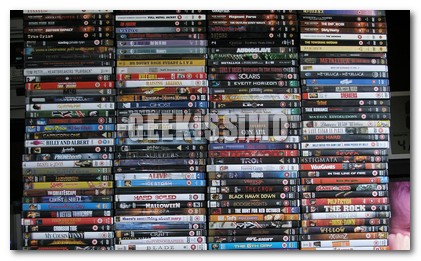

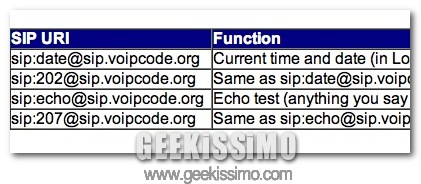




#1pensierofolle
piccola nota, sicuramente è un buon modo per imparare il funzionamento di telnet ma per una semplice mail anonima è anche possibile cambiare direttamente i dati di account e utilizzare un normale programma di posta 😉
altra piccola nota: come facevi notare dagli headers è possibile risalire in modo semplice all’ ip mittente, infatti se vogliamo utilizzare telnet (o anche altre applicazioni) per aumentare il livello di anonimato non sarebbe male passare almeno per qualche socks proxy! 😉
#2sandra
vediamo che succede
#3satana
asdasdsdasdasdsad
#4^4st3r1X^
si ma xkè al posto di fare queste guide non scrivete un server che funziona?
#5[email protected]
ciao ciao ciao
#6noname
troppo complicato…ma non sarebbe meglio crearsi una mail normale con dati finti mentre si camuffa l’ip con tor?
#7Peppe
Riesco ad entrare nell’host per inviare email ma all’inserimento della stringa “mail from:” mi risponde: “invalid address” o “command not recognized”. Come mai? grazie
#8HotCoffe
Per noname:
E se te volessi, per esempio, creare una Mail tipo: “[email protected]”? Dove lo trovi un dominio Microsoft? Che traparentesi già esiste? E comunque un altra bella funzione di Telnet è che puoi risalire all’ IP del Destinatario. E con L’IP quante cose che si possono fare…
Comunque volevo sapere: ma per Hotmail come faccio?
#9Guardian
la prima cosa che un buon hacker dovrebbe imparare.
bella guida
#10gordon
Si
#11JIMI吴
aa内容zzzzz
#12thương hiệu
When some one searches for his essential thing, therefore he/she wants to be
available that in detail, therefore that thing is maintained over here.
#13그래프사이트
Hi to every , for the reason that I am in fact
keen of reading this website’s post to be updated on a regular basis.
It consists of pleasant data.
#14northolt
This is my first time visit at here and i am actually pleassant to read everthing at alone place.
#15카지노사이트
Keep this going please, great job!
#16카지노사이트
It’s not my first time to visit this site, i am browsing this
web page dailly and obtain nice facts from here everyday.
#17Gordey Pokrovsky
Great writeup. I check out your website quite often, and you’re constantly
coming up with some good staff. I shared this blog post on my Facebook,
and my followers liked it. Keep up the good work.
#18Tigran
Great writeup! I read your blog pretty often, and you are
constantly coming up with some good staff. I shared this blog post
on my Facebook, and my followers loved it. Good luck for the future.
#19Andrew
Your post is great. I check out your blog site fairly often, and you’re constantly coming up with some decent staff.
I shared this post on my Tumblr, and my followers liked it.
Have a nice day. Cheers.
#20Bullet Party
Currently it seems like Expression Engine is the preferred blogging platform available right now.
(from what I’ve read) Is that what you are
using on your blog?
#21coconut oil our
We are a group of volunteers and opening a new scheme
in our community. Your site provided us with valuable information to work on. You’ve done an impressive job
and our whole community will be grateful to you.
#22tinyurl.com
I constantly spent my half an hour to read this website’s articles
or reviews every day along with a mug of
coffee.
#23신사역op
Great article, exactly what I was looking for.
#24청담동오피
When I originally left a comment I seem to have clicked the
-Notify me when new comments are added- checkbox and from now on each time a comment is added I receive four
emails with the exact same comment. Perhaps there is a way
you can remove me from that service? Cheers!
#25역삼역오피
You actually make it seem so easy with your presentation but I find this
topic to be really something that I think I would never understand.
It seems too complex and very broad for me. I am looking forward for your next post, I will try to get the hang of it!
#26언주역op
Its not my first time to pay a visit this website, i am browsing this site dailly
and obtain good data from here everyday.
#27도곡역오피
I’m not that much of a internet reader to be honest but your
blogs really nice, keep it up! I’ll go ahead and bookmark your
website to come back down the road. All the best
#28한티역op
This post is worth everyone’s attention. How can I find out more?
#29압구정동op
Hi there to every body, it’s my first visit of this webpage; this
website includes awesome and truly good information in support of visitors.
#30논현역op
Wow, this article is pleasant, my younger sister is analyzing these kinds
of things, thus I am going to convey her.
#31한티역오피
Hey I know this is off topic but I was wondering
if you knew of any widgets I could add to my blog that automatically tweet my newest twitter
updates. I’ve been looking for a plug-in like this for quite
some time and was hoping maybe you would have some
experience with something like this. Please let me know if
you run into anything. I truly enjoy reading your blog and I look
forward to your new updates.
#32논현역오피
Wonderful blog! I found it while surfing around on Yahoo News.
Do you have any tips on how to get listed in Yahoo
News? I’ve been trying for a while but I never seem to get there!
Appreciate it
#33역삼 안마
You ought to take part in a contest for one of the best
blogs online. I’m going to highly recommend this site!
#34역삼 안마위치
Valuable info. Fortunate me I discovered your web site accidentally, and I am shocked why
this coincidence didn’t happened in advance!
I bookmarked it.
#35선릉안마
Everyone loves what you guys tend to be up too. Such clever work and exposure!
Keep up the terrific works guys I’ve included you guys to my blogroll.
#36출장
These are actually enormous ideas in regarding blogging.
You have touched some pleasant points here. Any
way keep up wrinting.
#37강남안마 좋은곳
You really make it seem so easy with your presentation but
I find this topic to be actually something that I think I would never understand.
It seems too complicated and very broad for me.
I’m looking forward for your next post, I will try to get the hang of
it!
#38강남안마 코스
It’s hard to come by knowledgeable people about this
subject, however, you sound like you know what
you’re talking about! Thanks
#39강남안마 코스
Simply want to say your article is as astounding.
The clarity on your publish is just nice and that i can think you are an expert
on this subject. Fine together with your permission allow me
to snatch your feed to stay updated with impending post.
Thanks a million and please continue the enjoyable work.
#40강남안마 후기
You’re so cool! I don’t suppose I have read through a single thing like that
before. So nice to discover another person with some genuine thoughts on this subject.
Seriously.. many thanks for starting this up. This web site is something that is required
on the internet, someone with a bit of originality!
#41역삼 안마
Attractive portion of content. I simply stumbled upon your
blog and in accession capital to say that I acquire in fact enjoyed account your weblog posts.
Any way I’ll be subscribing on your augment or even I
achievement you get admission to constantly quickly.
#42선릉안마추천
Does your site have a contact page? I’m having a tough time locating it but, I’d like to shoot you an email.
I’ve got some creative ideas for your blog you might be interested in hearing.
Either way, great site and I look forward to seeing it improve over time.
#43강남안마 코스
At this time I am ready to do my breakfast, afterward having my breakfast coming over again to read further news.
#44선릉안마
It’s the best time to make some plans for the future and it’s time to be happy.
I’ve read this post and if I could I wish to suggest you
few interesting things or advice. Perhaps you can write next articles referring to this article.
I desire to read more things about it!
#45강남안마 스타트안마
Do you have a spam issue on this site; I also am a blogger, and I was curious about your situation; we have created
some nice procedures and we are looking to exchange
methods with others, be sure to shoot me an e-mail if interested.
#46강남 안마
I am regular reader, how are you everybody? This post posted at this site is actually nice.
#47선릉안마위치
At this moment I am going away to do my breakfast, later
than having my breakfast coming yet again to read additional news.
#48선릉 안마
Hi there! Do you use Twitter? I’d like to follow you if that would be ok.
I’m undoubtedly enjoying your blog and look forward to new updates.
#49강남안마후기
Currently it appears like WordPress is the best blogging platform available right
now. (from what I’ve read) Is that what you’re using on your blog?
#50선릉안마
Very good information. Lucky me I ran across your website by accident (stumbleupon).
I have bookmarked it for later!
#51선릉 안마
At this time it seems like Movable Type is the best
blogging platform available right now. (from what I’ve read) Is
that what you’re using on your blog?
#52선릉안마후기
If some one desires to be updated with latest technologies then he must
be pay a visit this website and be up to date every day.
#53강남안마추천
We are a bunch of volunteers and starting
a brand new scheme in our community. Your site provided us with valuable information to work on. You’ve
performed a formidable process and our whole
group shall be grateful to you.
#54안마
Oh my goodness! Amazing article dude! Thanks, However
I am going through troubles with your RSS. I don’t understand why
I can’t join it. Is there anybody having similar RSS issues?
Anybody who knows the solution will you kindly
respond? Thanx!!
#55안마
Greetings! Very useful advice in this particular
post! It’s the little changes which will make the greatest changes.
Thanks a lot for sharing!
#56선릉안마
Pretty component to content. I just stumbled upon your blog and in accession capital to say that I get
actually loved account your blog posts. Any way I’ll be subscribing on your augment and
even I fulfillment you get admission to constantly rapidly.
#57강남팝콘안마
If some one wants to be updated with newest technologies after that he must be pay a
quick visit this site and be up to date every day.
#58강남 안마
It’s an amazing paragraph for all the online users; they will get benefit from it I am sure.
#59선릉안마
It’s very straightforward to find out any topic
on net as compared to books, as I found this article at this site.
#60선릉 안마
It is not my first time to go to see this web site, i am browsing this web page dailly
and get pleasant facts from here all the time.
#61강남안마후기
Wow! After all I got a web site from where I be able to truly get useful information concerning my study and knowledge.
#62강남안마위치
This is a topic that is close to my heart… Best wishes!
Where are your contact details though?
#63강남안마후기
Touche. Outstanding arguments. Keep up the amazing effort.
#64강남 안마
Good day! Would you mind if I share your blog
with my twitter group? There’s a lot of folks that I think would really enjoy your content.
Please let me know. Thanks
#65선릉안마후기
Hi colleagues, how is the whole thing, and what you
would like to say on the topic of this paragraph, in my view its
really awesome in favor of me.
#66선릉안마후기
I’m not that much of a online reader to be honest but your sites really nice, keep it up!
I’ll go ahead and bookmark your site to come back down the road.
Cheers
#67선릉안마위치
I’m really enjoying the design and layout of your site. It’s a very easy on the eyes which
makes it much more enjoyable for me to come here and visit more often. Did you hire
out a designer to create your theme? Outstanding work!
#68선릉안마후기
Everyone loves what you guys tend to be up too. This kind of clever work and coverage!
Keep up the good works guys I’ve added you guys to our blogroll.
#69선릉안마추천
Good info. Lucky me I found your blog by
chance (stumbleupon). I have saved it for later!
#70강남안마
What’s up i am kavin, its my first occasion to commenting anyplace,
when i read this article i thought i could also create comment due to
this brilliant post.
#71언주역안마
Nice blog! Is your theme custom made or did you download it
from somewhere? A design like yours with a few simple tweeks would really make my blog shine.
Please let me know where you got your design. Many thanks
#72석촌동안마위치
Wonderful work! That is the type of information that are meant to be shared around the internet.
Shame on the search engines for no longer positioning this submit higher!
Come on over and consult with my website . Thanks =)
#73강남안마추천
This is a topic which is near to my heart… Take care!
Exactly where are your contact details though?
#74강남안마
Hi, i think that i saw you visited my site so i came to “return the favor”.I am attempting to find things to
enhance my web site!I suppose its ok to use a few of your ideas!!
#75강남 안마
When someone writes an piece of writing he/she keeps the plan of a user in his/her mind that how a
user can understand it. Therefore that’s why this article is perfect.
Thanks!
#76강남안마후기
Undeniably imagine that which you stated. Your favorite justification seemed to be on the web
the easiest factor to take note of. I say to you, I certainly get irked even as folks consider issues that they just don’t
recognize about. You managed to hit the nail upon the
top as neatly as defined out the entire thing with no need side-effects
, people can take a signal. Will probably be again to get more.
Thank you
#77sLFC6
192028 91116Woh I like your articles , saved to fav! . 34183
#78https://topphimhot.net
Best View i have ever seen !
#79https://34.87.10.172/
Hey, thanks for the article post.Thanks Again.
#80https://www.yamatocosmos.com
Best view i have ever seen !
#81https://uchinoshitsuji.com
Best view i have ever seen !
#82https://j-website.net
Best view i have ever seen !
#83https://www.shinsen-mart.com
Best view i have ever seen !
#84https://shiatsu-web.com
Best view i have ever seen !
#85StromLem
[url=https://stromectolgf.online/#]ivermectin for sale[/url] stromectol
#86MichealGlach
[url=https://erectionpills.best/#]compare ed drugs[/url] the best ed pills
#87Geraldpex
[url=https://allpharm.store/#]drugs from canada[/url] canadian online pharmacies legitimate
#88Geraldpex
[url=https://canadiandrugs.best/#]buy prescription drugs without doctor[/url] prescription drugs without prior prescription
#89KeithGlove
[url=https://erectionpills.shop/#]compare ed drugs[/url] п»їerectile dysfunction medication
#90Geraldpex
[url=https://allpharm.store/#]Forxiga[/url] Inderal
#91Geraldpex
[url=https://canadiandrugs.best/#]canadian drugs online[/url] prescription drugs without doctor approval
#92Geraldpex
[url=https://erectionpills.shop/#]ed pills that work[/url] buy erection pills
#93asus rog gl753
Thanks for sharing, this is a fantastic blog.Thanks Again.
#94KeithGlove
[url=https://allpharm.store/#]Meclizine[/url] Cardizem
#95Geraldpex
[url=https://canadiandrugs.best/#]canadian drugs online[/url] ed meds online without doctor prescription