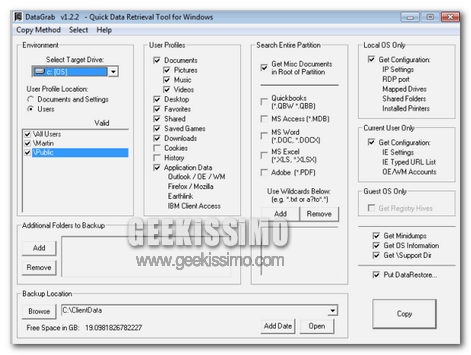
Come abbiamo sempre detto, il backup è un’operazione estremamente importante, soprattutto se sono presenti dati assolutamente da non perdere. Tra i tantissimi software utili per questo scopo, oggi parliamo di Data Grab, un tool, scaricabile gratuitamente dalla rete, compatibile con qualsiasi versione di Windows.
L’obiettivo di questa utility, è quello di permettere agli utenti di creare copie di backup di un particolare profilo utente; in questo modo, non si esegue la copia di tutti i dati contenuti nel sistema, ma solamente di quelli collegati ad un determinato account.
Data Grab è un portable tool, ovvero può essere facilmente utilizzato anche da hard disk esterno, in quanto non richiede alcun tipo d’installazione. Dopo aver scaricato l’archivio, estraetelo in una qualsiasi periferica di memorizzazione ed avviate il file Datagrab.exe.
L’interfaccia proposta, è semplice, ma efficace. Innanzitutto, selezionate il disco rigido in cui è installato il sistema operativo (sotto la voce Target Drive). Esattamente al di sotto, vengono mostrati tutti gli account attualmente presenti nel sistema selezionato; spuntate quelli di cui volete effettuare il backup.
Spostandovi nella parte destra della schermata, incontrate la sezione User Profiles; qui è possibile scegliere le cartelle appartenenti al profilo selezionato, le voci spuntate saranno copiate. Nella terza colonna, il tool permette di scegliere determinati tipi di file (.DOC, .PDF e tanti altri); in particolare, se il formato che desiderate non venisse proposto, cliccate Add e aggiungetelo a vostro piacimento.
Nella quarta e ultima colonna, è possibile salvare alcuni dati di configurazione, sempre appartenenti al sistema (quali impostazioni di condivisione, stampanti, minidump e tanti altri).
A questo punto, dopo aver apportato tutte le modifiche desiderate, è necessario scegliere dove creare la copia di backup; posizionatevi nella sezione Bakcup location e scegliete la directory da voi preferita.
Al termine del backup, tra i dati salvati, troverete un file DatarRestore.exe, questi è utile per ripristinare la corretta posizione di tutti gli elementi presenti nella copia, esattamente allo stato originario. Tra le varie caratteristiche di Data Grab, non è presente la possibilità di pianificare l’operazione, proprio perchè non è installato nel sistema.
Il software è stato testato con Windows 7 Professional a 32-bit, tuttavia risulta essere compatibile con qualsiasi versione del medesimo sistema operativo (indipendentemente dalla release).
Link per il download: Data Grab









#1Fabrizio T
Interessante per chi gestisce un pc con un alto numero di utenti. Ma per chi come me ne usa uno solo non serve moltissimo
#2chaturbate token currency hack 2018 no survey
You will instantaneously be shown totally free reside sex cams.
#3ile.lc
Very descriptive article, I enjoyed that a lot.
Will there be a part 2?
#4Audry
It’s very trouble-free to find out any topic on net as compared
to books, as I found this piece of writing at this site.
#5big data
Admiring the time and effort you put into your blog and
detailed information you offer. It’s awesome to come across a blog every
once in a while that isn’t the same outdated rehashed material.
Great read! I’ve bookmarked your site and I’m including your RSS feeds to my Google account.
#6Family Network
Very good article. I certainly love this website.
Keep it up!
#7install Kloxo-MR7 on Centos
Pretty! This was a really wonderful article. Thanks for providing this information.
#8g
What’s up, just wanted to say, I liked this post.
It was inspiring. Keep on posting!
#9g
I just could not go away your website before suggesting that I actually loved the
usual information a person provide to your visitors?
Is gonna be back continuously in order to check up on new posts
#10Google
Here is a great Blog You may Uncover Exciting that we encourage you to visit.
#11Google
Here are a number of the web sites we advocate for our visitors.
#12Google
Here are several of the web pages we suggest for our visitors.
#13Google
Sites of interest we have a link to.
#14Google
Usually posts some very fascinating stuff like this. If you are new to this site.
#15Google
That could be the end of this report. Right here you will find some sites that we consider you�ll enjoy, just click the links.
#16Google
Always a large fan of linking to bloggers that I love but don�t get lots of link adore from.
#17Google
Sites of interest we’ve a link to.
#18Google
Always a large fan of linking to bloggers that I like but really don’t get a good deal of link really like from.
#19Google
Here are some links to web sites that we link to due to the fact we think they’re worth visiting.
#20Google
Please go to the web sites we follow, including this one, as it represents our picks in the web.
#21Google
Usually posts some really interesting stuff like this. If you�re new to this site.
#22Google
Here are a number of the sites we suggest for our visitors.
#23Google
Sites of interest we’ve a link to.
#24Google
Please take a look at the sites we adhere to, like this one particular, because it represents our picks in the web.
#25StromLem
[url=https://stromectolgf.online/#]stromectol 0.5 mg[/url] cost of ivermectin medicine
#26MichealGlach
[url=https://diflucan.icu/#]diflucan prices canada[/url] diflucan without a prescription
#27MichealGlach
[url=https://cipro.best/#]buy cipro online without prescription[/url] cipro ciprofloxacin
#28Robertonok
[url=https://stromectoltrust.com/#]order stromectol over the counter[/url] stromectol 12 mg tablets
#29KeithGlove
[url=https://canadiandrugs.best/#]the canadian drugstore[/url] online prescription for ed meds