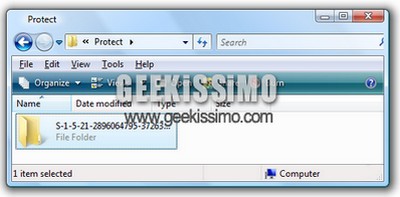
Parecchi utilizzatori del sistema operativo Windows Vista hanno riscontrato un fastidioso problema in Outlook 2007: il software, nonostante l’immissione del segno di spunta sulla voce apposita, continua ininterrottamente a chiedere la password dell’account di posta.
Oggi cercheremo di risolvere insieme questo problema, in pochissimi click, grazie al cambiamento di nome di una cartella relativa proprio ad Outlook. Ecco come procedere:
1. Scrivere %userprofile%\AppData\Roaming\Microsoft\Protect nella barra di ricerca del menu start e premere il tasto Invio.
2. Rinominare la cartella visualizzata nella finestra appena apertasi aggiungendo -old al termine del nome originale.
Adesso riaprite Outlook 2007, inserite la password richiesta e noterete la creazione di una nuova cartella nello stesso percorso di quella appena rinominata.
Chiudete e riaprite ancora una volta Outlook che a questo punto dovrebbe smettere di chiedere la password dell’account di posta. Et voilà, il gioco è fatto… è stato facile no?!
Fonte: How To Geek

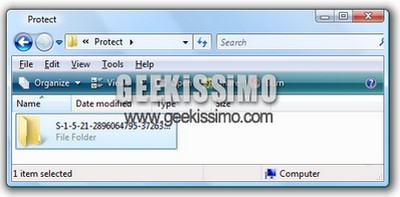
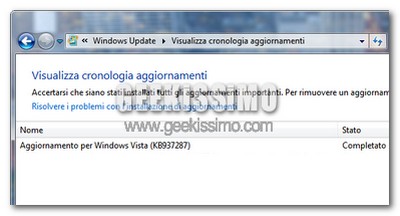
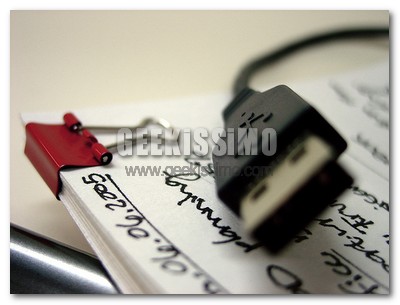
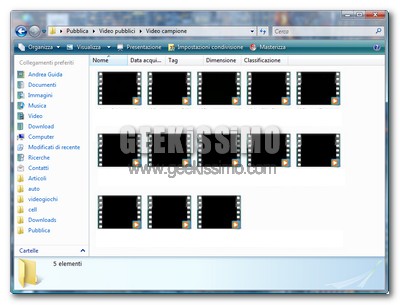
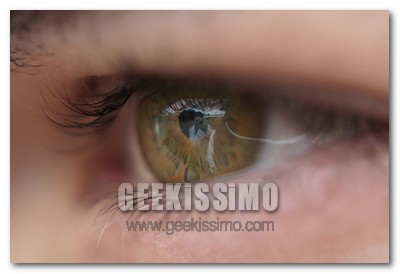
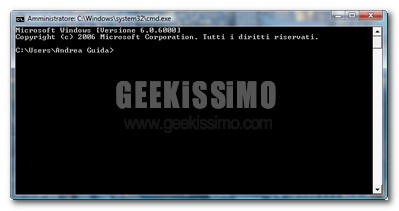
I commenti sono chiusi.