
Il falso mito che vuole la disponibilità di pochi giochi per Linux l’abbiamo già smentito in diverse occasioni. Adesso è arrivato il momento di passare agli emulatori di videogiochi, quelli attraverso cui riprodurre titoli per console storiche e meno storiche sul nostro PC.
Di seguito ne trovate una breve carrellata, con programmi che consentono di giocare a videogame per PSX, Dreamcast, NES, SNES e Mega Drive su Ubuntu (ma non solo). Pronti a divertirvi?
pSX
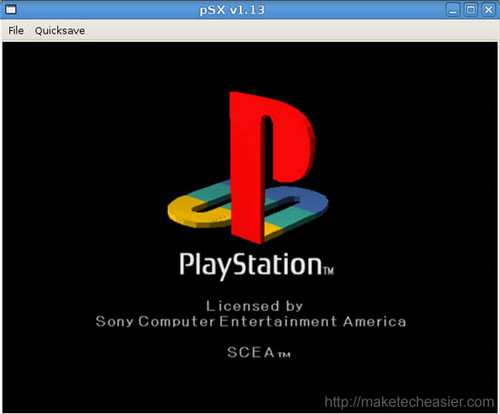
Come suggerisce ampiamente il suo nome, si tratta di un emulatore per i giochi della mitica PSX (la PlayStation uno per chi non se ne intende troppo). Ecco come installarlo e farlo funzionare su Ubuntu (solo x86):
- Installare la libreria gtkGLext (basta fare doppio click sul file .deb scaricato);
- Scaricare il pacchetto d’installazione di pSX e copiarlo nella cartella Home;
- Accedere al Terminale ed installare pSX tramite il comando tar xvf pSX_linux_1_13.tar.bz2;
- Scaricare il BIOS ‘scph1001.bin’ (cercatelo su Google) e copiarlo nella cartella ‘BIOS’ di pSX;
- Salvare l’immagine ISO del gioco che si desidera avviare nella cartella cdimages di pSX;
- Avviare pSX, dando i comandi cd /home/nome utente/pSX e ./pSX dal Terminale;
- Cliccare sul pulsante OK al messaggio di errore che compare e selezionare il file del BIOS ‘scph1001.bin’ salvato in precedenza;
- Recarsi nel menu File > Insert CD Image e caricare il proprio gioco preferito.
LXDream
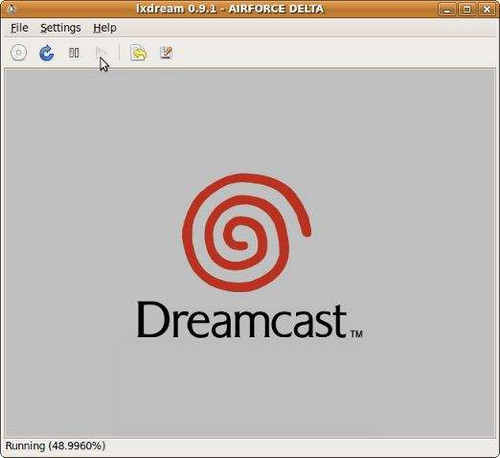
È un po’ esoso nelle richieste hardware, ma questo emulatore è probabilmente l’unico capace di riprodurre degnamente i giochi per SEGA Dreamcast su Linux. Per installarlo basta utilizzare l’apposito pacchetto .deb, per giocare occorre invece configurare i comandi dalla tastiera tramite il menu Settings > Controllers > Properties nella sezione ‘Sega Controller section’.
SNES9Express
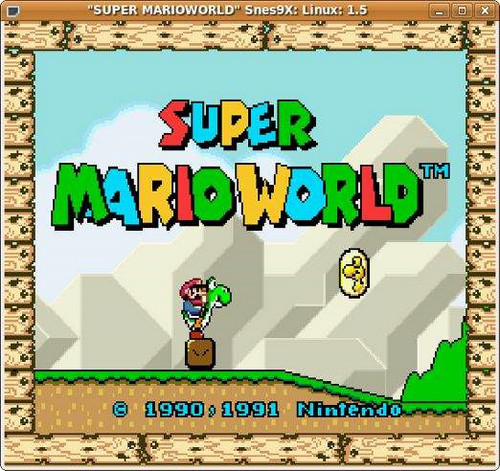
Ottimo emulatore per Linux capace di riprodurre alla perfezione i giochi del mitico Super Nintendo. Utilizzarlo è facilissimo, per installarlo basta rivolgersi ai repository di Ubuntu (ma non solo).
Gens/GS
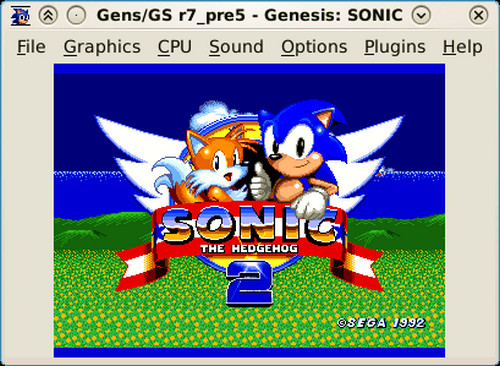
Ottimo come ‘SNES9Express’, ma per il SEGA Genesis (Mega Drive dalle nostre parti). È installabile su Ubuntu tramite un comodissimo pacchetto .deb ma non è pienamente supportato dai sistemi a 64 bit.
GFCEU

Siete dei nostalgici dell’indimenticabile NES? Allora correte nel terminale della vostra Ubuntu, digitate il comando sudo apt-get install gfceu ed iniziate a divertirvi con questo emulatore di ottima qualità.
Via | MakeTechEasier







I commenti sono chiusi.