Con la loro azione di protezione del sistema contro le minacce informatiche, gli antivirus sono fra i programmi che si radicano maggiormente in Windows dopo essere stati installati. Questo significa che quando decidiamo di cambiare antivirus e disinstallare quello in uso, è molto alta la probabilità che sul PC (sull’hard disk e sopratutto nel registro di sistema) rimangano disseminate tracce di ogni tipo.
Per evitare ciò, molte case produttrici di antivirus hanno sviluppato i loro uninstaller ufficiali, delle piccole applicazioni gratuite che hanno come unico scopo quello di rimuovere completamente gli antivirus dal computer. Noi oggi vi proponiamo una lista di quelli più utili e usati.
Geek e geekette, ecco a voi la lista completa con oltre 50 uninstaller per disinstallare tutti gli antivirus più famosi. Salvatela nei preferiti e di sicuro non ve ne pentirete!
- avast! AV 4.8 > Info > Download
- avast! AV 5.0 > Info > Download
(Nota: prima di disinstallare Avast occorre disabillitarne l’auto-protezione) - AVG AV > Info > Download (32bit) – Download (64 bit)
- AVG Identity Protection > Info > Download
- Avira AntiVir > Info > Download
(Nota: da usare dopo la disinstallazione normale) - BitDefender AV > Info > Download
- BitDefender AV for Mac > Info > Download
- BitDefender Online Scanner > Info > Download (non ufficiale)
- Blink Personal Edition AV > Info > Download
- BullGuard AV > Info > Download 32bit) – Download (64bit)
- ClamAV for Mac > Info > Download
- Computer Associates 2007/2008 (tutti i prodotti) > Info > Download
- Computer Associates 2009 (tutti i prodotti) > Info > Download
- Dr Web Anti Virus > Info > Download
- eScan > Info > Download
- ESET > Info > Download (Nota: su Windows 7 occorre usare il metodo descritto nelle “Info”)
- F-Protect AV 3.x > Info > Download
- F-Protect AV 6.x > Info > Download
- F-Secure Products > Info > Download
- G-Data 2010 > Info > Download
- Intego AV for Mac > Info > Download
- IObit > Info > Download (Nota: da usare dopo la disinstallazione normale) (non ufficiale)
- K7 TotalSecurity/K7 AntiVirus > Info > Download
- Kaspersky AV > Info > Download (Nota: funziona con tutte le versioni di Kaspersky)
- LANDesk AV > Info > Download
- Malwarebytes’Anti-Malware > Info > Download (Nota: da usare dopo la disinstallazione normale)
- McAfee Products > Info > Download
- McAfee VirusScan for Mac > Info > Download
- McAfee FreeScan > Info > Download (non ufficiale)
- Microsoft Live OneCare > Info > Download
- Microsoft Security Essentials > Info > Download
- NOD32 > Info > Download
- Norman AV 5.x > Info > Download
- Norton/Symantec 2011 > Info > Download (Nota: funziona con tutti i prodotti Norton).
- Norton/Symantec Corporate > Info > Download (Nota: rimuove Norton/Symantec Corporate Edition fino alla versione 10).
- Novell Inoculan > Info > Download
- nProtect AV 2007 > Info > Download
- Panda 2011 (and earlier) AV > Info > Download
- Panda ActiveScan > Info > Download (non ufficiale)
- Panda CloudAV > Info > Download
- Quick Heal > Info > Download
- Sunbelt CounterSpy & Viper > Info > Download
- SUPERAntiSpyware > Info > Download
- Symantec ActiveX Control > Info > Download
- Symantec Producs for Mac > Info > Download
- ThreatFire 3.0 AV > Info > Download
- TrendMicro AV > Info > Download (32bit) – Download (64 bit)
- TrendMicro Smart Surfing for Mac > Info > Nessun Download
- TrendMicro HouseCall > Info > Download (non ufficiale)
- Verizon Internet Security Suite > Info > Download
- Webroot SpySweeper > Info > Download
[Via | Uninstallers – Photo Credits | Omarukai]





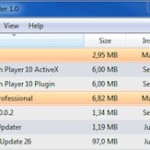


I commenti sono chiusi.