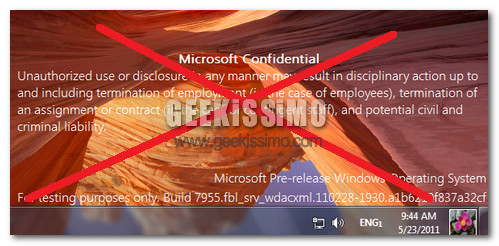
Come molti di voi ben sapranno, le build preliminari di Windows 8 trapelate in Rete presentano tutte dei giganteschi watermark sul desktop tesi a informare l’utente che quella che si sta usando è, per l’appunto, una pre-release del sistema operativo e che la fuoriuscita di informazioni o materiale riguardanti Windows 8 può causare il licenziamento dei dipendenti Microsoft colpevoli della fuga di notizie/software (cosa che, peraltro, pare sia già accaduta).
Il sito “My Digital Life” ha pubblicato una guida su come dire addio a queste scritte – che prendono quasi tutto lo schermo – e rimuovere i watermark dal desktop di Windows 8 in due modi differenti: utilizzando uno script che una volta avviato fa tutto da solo o modificando i file di sistema manualmente (solo per veri geek). Scegliete quello che fa più al caso vostro e procedete pure: funzionano sia su Windows 8 M2 6.2.7955.0 che su Windows 8 M3 Build 7959.
Metodo 1: script automatizzato
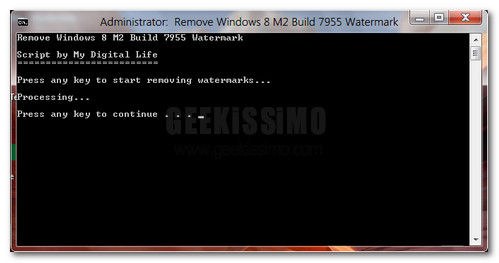
Se volete rimuovere i watermark dal desktop di Windows 8 senza fare fatica e senza perdere tempo, scaricate questo archivio (mirror), estraetene il contenuto in una cartella qualsiasi e avviate lo script Remove-Win8-7955-Watermarks.cmd come amministratori (click destro > Run as administrator).
Quando si apre il prompt dei comandi, premete un tasto qualsiasi della tastiera ogni qual volta che vi viene richiesto (Press any key) e nel giro di qualche minuto i file di sistema verranno patchati e il computer si riavvierà. Al nuovo accesso a Windows 8, i watermark saranno scomparsi dal desktop.
Metodo 2: modifica manuale dei file di sistema
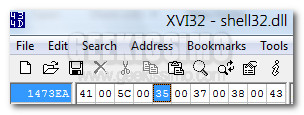
- Scaricare il programma gratuito Hexedit (download);
- Scaricare il programma gratuito Reshacker (download);
- Copiare il file %WinDir%System32shell32.dll sul desktop;
- Aprire il file shell32.dll copiato sul desktop con Hexedit;
- Cercare la stringa 34 00 37 00 38 00 43;
- Sostituire 34 con 35 nel codice HEX;
- Salvare il file;
- Acquisire tutti i diritti sul file %WinDir%System32shell32.dll (utilizzare lo strumento TakeOwnership contenuto in questo archivio);
- Rinominare shell32.dll in shell32.dll.old;
- Copiare il file shell32.dll salvato con Hexedit in %WinDir%System32;
- Riavviare il sistema;
- Avviare il prompt dei comandi come amministratore (start > cmd > click destro > Run as administrator);
- Digitare il comando mcbuilder.exe e premere il tasto Invio per ricostruire la cache MUI;
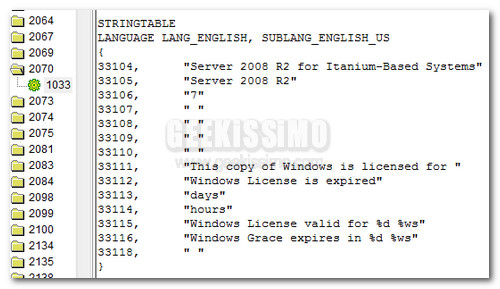
- Copiare il file %WinDir%System32en-USshell32.dll.mui sul desktop;
- Aprire il file shell32.dll.mui copiato sul desktop con Reshacker;
- Recarsi in String Table -> 2070 -> 1033;
- Modificare le stringhe “33107: %wsWindows %ws”, “33108: %ws Build %ws”, “33109: Evaluation copy”, “33110: For testing purposes only”, e “33118: Microsoft Pre-release Windows Operating System” in modo che diventino dei valori vuoti (” “);
- Recarsi in String Table -> 3876 -> 1033;
- Modificare le stringhe “62000: Unauthorized use or disclosure in any manner[…]” e “62001: Microsoft Confidential” in modo che diventino dei valori vuoti (” “);
- Compilare lo script (se possibile) e salvare il file;
- Acquisire tutti i diritti del file %WinDir%System32en-USshell32.dll.mui;
- Rinominare il file shell32.dll.mui in shell32.dll.mui.old;
- Copiare il file shell32.dll.mui salvato con Reshacker in %WinDir%System32en-US;
- Riavviare il sistema;
- Avviare il prompt dei comandi come amministratore (start > cmd > click destro > Run as administrator);
- Digitare il comando mcbuilder.exe e premere il tasto Invio per ricostruire la cache MUI.
Con questo è tutto. Se dopo aver liberato il desktop dai watermark, volete approfondire l’argomento Windows 8, date uno sguardo al post con tutte le probabili novità del nuovo sistema operativo Microsoft che abbiamo pubblicato sabato.








#1Diglozz
Dove lo trovo Windows 8?
#2@naqern
prova con Google e torrent 😉
#3Diglozz
Grazieeee! Ora cerco
#4new balance 574 gold
Times Newspapers Ltd5Pallister is no stranger to the brutal nature of North West derbiesGetty Images.
#5curry 2.5 miami
game as a managerThe Spanish playmaker announced his retirement from playing on Thursday and will hang up his boots at the end of the season.
#6air jordan 6 acheter
It is up to him what he wants and what the situation says.
#7converse bordeaux zalando
“Kavanagh was in the perfect position to see it, but with only one view, at real time, in the dying seconds of the game, if you are not sure, you cant call it.”
#8scarpe saucony ride 9
Spurs when they missed out on Ramirez turned instead to Dutch international forward Vincent Janssen .
#9adidas 92
BAYER LEVERKUSEN will test Manchester United’s resolve by launching a bid for Marcos Rojo.
#10vans skate off the wall
WILFRIED ZAHA is a target for Bundesliga big-shots RB Leipzig.
#11vans rose pale old skool
star Draxler was snapped up for £34million earlier this month despite interest from Arsenal.
#12saucony oro e argento
“Subs not used: Romero, Carrick, Schweinsteiger, Darmian.”
#13scarpe converse lecce
” only injuries to Casemiro, Toni Kroos and Luka Modric have seen him enjoy a run of games in the first team.”
#14scarpe running mizuno per pronatori
ng written off as he struggled to get into the Swindon team while on loan at the League One club.
#15new balance v1500 damen
“che’s BurnleyNo matter how much trouble he causes at other clubs, Barton will always have a place in Sean Dyche’s Burnley squad.”
#16new balance donne 2017
““I don’t know his work rate, I don’t know his dedication to his job or whatever bu.”
#17vans old skool size 8
“r, Klopp also has an eye on his attacking options – where Spartak Moscow winger Quincy Promes has caught the eye?after Julian Draxler chose Paris Saint-Germain.”
#18vans skate espa帽a
They can be Tot dogsTOTTENHAMS 4-0 rout over West Brom proved they are genuine title contenders.
#19mizuno wave sky prezzo
“And, in their last match, they lost in the Italian Super Cup to AC Milan, missing out on their first domestic trophy for two years.”
#20asics cumulus 19
When they are on form they are difficult to play against as a defender.
#21adidas kids
“Players have come in and struggled to make an impact too.
#22basket homme adidas original
Raheem Sterling slips-up and Sergio Aguero cleans up for Manchester CityPA:Press Association5Fernand.
#23puma trinomic r698 prix
“ogo de camisetas, pijamas o sudaderas inspirado en los dibujos y cómics tanto modernos como lo de toda la vida.”
#24nike air max one 90
PA:Press Association4Manager Jose Mourinho was suspended from the touchline during his sides 4-1 wio.
#25nike air max blanche pas cher
Terry quickly got the hang of go karting’s equivalent of the handbrake turn as he enjoyed a series of spinning 360 degrees without putting a foot down.
#26nike air max 1 grey
I dont know if he will go back to coaching but if he wants he can because he has the character to be a leader.
#27air max 90 ultra br jaune
The theme of this landmark interaction wasnt specified.
#28nike air max 95 mens size 8.5
r defeat for Tony Pulis side if Foster hadnt pulled off a brilliant save to stop a Dejan Lovren header around the hour mark.
#29nike max pas cher
The first being Steve Bruces famous headed winner against Sheffiled Wednesday in 1993.
#30nike air max 180 lime
results and live match commentaryChadli also returns to the squad after receiving surgery on his knee.
#31nike air max 90 essential id shoe
PA:Press Association6Paul Pogba has been defended by Didier Deschamps over taking his time to produc.
#32chaussure nike max
But Andre Marriner rightly waves the appeals away causing Jose to have some sort of seizure on the touchline.
#33adidas originals superstar navy blue
Awesome blog! Is your theme custom made or did you download it from somewhere? A design like yours with a few simple tweeks would really make my blog stand out. Please let me know where you got your design. Bless you
#34nike blazer off white 2017
Leggi di più su L’Eco di giovedì 11 ottobrem.
#35nike air max b茅b茅
“Bergamo CittàSupercoppa, Juve-Napoli Arbitra il bergamasco MazzoleniMartedì 07 agosto 2012Supercoppa.”
#36nike free rn 2018 w
“””Per oggi mi limito ad illustrare le proprietà immobiliari che fanno capo ai miei figli Anna ed Antonio Giuseppe (detto Toto).”
#37c adidas
Whats up! I’m about to start my own website and was wondering if you know where the best place to purchase a blog url is? I’m not even sure if that’s what its called? (I’m new to this) I’m referring to “%BLOGURL%”. How do I go about getting one of these for the website I’m building? Thanks alot 🙂
#38miami heat jersey 2018 for sale
It was good the fifth official got involved and told the referee it should have been a sending off.
#39superstar t shirt
Hi! I know this is somewhat off topic but I was wondering if you knew where I could locate a captcha plugin for my comment form? I’m using the same blog platform as yours and I’m having problems finding one? Thanks a lot!
#40custom jerseys ontario
JOSH KING has signed a new four-year contract at Bournemouth.
#41鞁犽皽 霋逢到
한편, 기상청은 ‘2018 평창 동계올림픽’ 개막식이 열리는 9일 오후 8시 평창올림픽스타디움의 기온이 -3도, 체감온도는 -8도를 기록할 것이라고 예상했다.
#42minnesota vikings yesterday
“He needs to improve technically, like with his back to goal.”
#43kmart dallas cowboys
“, come può fare normalmente una persona che decide 2 ore prima di andare al cinema, normalissimo.”
#44cam newton carolina panthers blue jersey
Does your website have a contact page? I’m having a tough time locating it but, I’d like to shoot you an email. I’ve got some recommendations for your blog you might be interested in hearing. Either way, great website and I look forward to seeing it expand over time.
#45於曣惮頇?靾橃劆
1타 뒤져 있던 애리조나 주립대학 출신의 체즈 레비(미국)가 18번홀에서 버디를 잡아내며 우드랜드와 동타를 이뤄 연장전에 돌입했다.
#46jogging adidas superstar
I enjoy what you guys are usually up too. This sort of clever work and coverage! Keep up the terrific works guys I’ve included you guys to my personal blogroll.
#47baltimore ravens 3×5 flag
iven as Becchettis?legal representative claimed he is to put a £1m cash injection into the club in the next eight to 10 weeks to cover all debts.
#48minnesota vikings jersey aliexpress
“The interested clubs will know how to find common ground.
#49superstar o net worth
I’m curious to find out what blog system you’re utilizing? I’m experiencing some minor security issues with my latest website and I would like to find something more secure. Do you have any solutions?
#50銈儷銉嗐偅銈?銈裤兂銈?瑁介€犲勾
Il Palermo continua a pressare e i bergamaschi faticano in più occasioni a uscire dalla propria metà campo.
#51browns jersey
aio 2013«Contini vicino all’AtalantaLucchini a Parma o alla Samp»Matteo Contini è a un passo dal trasferimento all’Atalanta.
#52adidas originals superstar trainers
When I originally commented I clicked the “Notify me when new comments are added” checkbox and now each time a comment is added I get several emails with the same comment. Is there any way you can remove me from that service? Many thanks!
#53nike pro football
“Remer, aperta la scommessasulla competitività dei baby – Sport Treviglio.”
#54jason witten jersey number
“You have to forget the family, forget the friends, forget the money.”
#55colorado rockies zach wilson
“«Il recupero fisico dopo un’attività intensa conta molto, soprattutto durante tornei br.”
#56puma jersey
“luglio 2015 (1)FacebookTwitterGoogle plusBasket: Comark, Pullazi è ufficialeCon l’arrivo di Milani roster completatoFinalmente la Comark ha ufficializzato l’ingaggio di Rej Pullazi, ala-pivot ventiduenne, la passata stagione diviso tra le romane Virtus ed Euro.”
#57adidas superstar yoox
Do you mind if I quote a small number of your articles as long as I provide credit and sources back to your site: %BLOGURL%. I’ll aslo ensure to give you the appropriate anchortext hyperlink using your website title: %BLOGTITLE%. Please make sure to let me know if this is okay with you. With thanks
#58銈儷銉嗐偅銈?銈兗銉愩兗銉涖兗銉?鏂欓噾
“Si tratta di un botta-risposta tra il conduttore Arturo Zambaldo e il giornalista di Bergamo Tv, Matteo De Sanctis.”
#59sabres 2016 jersey
in precedenza (Vinko Saka e Alija Ribic e Dino Lalic) avevano già spiegato che «erano Carlo Gervasoni e Filippo Carobbio a darci informazioni sulle partite truccate in cambio di denaro».
#60kc chiefs stocking cap
Wonderful blog you have here but I was curious about if you knew of any message boards that cover the same topics talked about in this article? I’d really love to be a part of online community where I can get comments from other knowledgeable individuals that share the same interest. If you have any recommendations, please let me know. Bless you!
#61pat mcafee limited jersey
“27 luglio 2012Borra da Treviglio a Pistoia«Un’opportunità da cogliere»Jacopo Borra, pivottone ventiduenne in forza negli ultimi due campionati alla Comark, ha firmato un contratto biennale con Pistoia, team di Legadue.”
#62basket jordan pour fille
Tutti gli altri che non vogliono starsene a casa e preferiscono condividere gioie e sofferenze posso.
#63new york knicks jersey 2017
“forti di questi episodi, abbiamo le nostre colpe, ma oggi eravamo 3-1 e l’arbitro si è preso una responsabilità incredibile perché ha visto qualcosa che non è avvenuto – aggiunge -.”
#64ecco 鞁犽皽 毵れ灔
평창은 세 번의 도전 끝에 지난 2011년 7월 6일 열린 제123차 IOC 총회에서 과반 표를 획득해 2018년 동계올림픽 개최지로 선정됐다.
#65nba jersey sale in philippines
«Non c’è brillantezza però qualcosa di buono abbiamo fatto.
#66john stockton throwback jersey white
“urri: aspettiamoci un Comunale da bolgia dantesca, non a caso contro una formazione toscana come il Siena, per battere una diretta rivale e conquistare tre punti fondamentali.”
#67Google
The information and facts mentioned in the report are several of the most effective offered.
#68minecraft
I think this is among the most important info for me.
And i am glad reading your article. But wanna remark on some general
things, The site style is wonderful, the articles
is really nice : D. Good job, cheers
#69username and password nod32 9
Do you mind if I quote a couple of your posts as long as I provide credit and sources back to your site? My blog is in the exact same niche as yours and my visitors would truly benefit from a lot of the information you present here. Please let me know if this ok with you. Thanks!
#70chemise a carreaux rouge et bleu
] évidemment, nous avons un titre de 160 livres que nous avons à défendre et je pense qu’il est l’adversaire parfait pour nous.
#71chemise décontractée femme
Nous voulons que le tribunal de déclarer que nous avons un combat de plus avec [Chavez] ?, a déclaré Arum.
#72n
Les Knicks peut aussi proposer d’échanger Anthony à une team.
#73shop
Ce accomplissement statistique montre juste comment athlétique Brown is.
#74shop
Non seulement est Pacquiao plus courte et plus, mais il a aussi plus petite portée par rapport à Algieri, par cinq inches.
#75shop
Je dis toujours, et je le dis encore et encore, il n’y a pas lieu que je préfère jouer, il n’y a aucun endroit où je préfère être.
#76shop
Memphis GrizzliesThen encore, il ya une autre option pour Allen.
#77NO 12
Mais, les Vikings avaient des plans différents.
#78그래프게임사이트
I do not even know how I ended up here, but I thought this post wasgreat. I do not know who you are but certainly you’re going to a famous blogger if you aren’t already Cheers!
#791
Bulgarian Ivan Bandalovski is on trial with Wanderers too.
#80s
“In football,?contracts are not there to be going until the end sometimes, but there is always two parties in the deal.
#81s
Aguero, who was named on the bench for the second successive game, said that the club will decide if I have a place here or not to spark speculation he could be offloaded at the end of the season.
#82vaporfly flyknit 4
The France winger is coming to the end of a two-year loan deal with the German champions.
#83sexy boho dresses
If they want to keep a player who doesnt want to play for them anymore and destroy his career, then let that be on their conscience.
#84herbal erection pills
top erectile dysfunction drugs
erectile definition
erectile creams rite aid
#85erectile dysfunction treatment
erectile dysfunction causes
erectile aid pump
erectile vacuum systems
#86안전사이트
Best view i have ever seen !
#87안전해외사이트
Best view i have ever seen !
#88Sale is stock
The right-back has been on the radar of the La Liga giants, with whom be came through their academy prior to moving to London, for months.
#89Sale is stock
I like German football, but England have a great championship too and a lot players want to play in England.
#90vegas79
So thatrrrs it football fans, ten of the greatest movies about football i personally advocate. If you don’t have these with your collection then you will be missing from some great entertainment. So next time you will be a video store, ensure to pick up a copy of this movies and build your range.
#91Sale is stock
I spend a lot of time at the beach and purchased these buds for the big battery (and specifically this unit as it has the least amount of neckband towards the front).
#92https://j-website.net
Best view i have ever seen !
#93https://thuocladientu123.com
Best view i have ever seen !
#94Sale is stock
These are more like a shoe than a slipper.
#95Sale is stock
covered in crumbs and dust from whoever was using it.
#96StromLem
[url=https://stromectolgf.com/#]ivermectin for sale[/url] stromectol uk buy
#97MichealGlach
[url=https://gabapentin.icu/#]neurontin 600 mg capsule[/url] neurontin tablets uk
#98KeithGlove
[url=https://erectionpills.shop/#]cures for ed[/url] male ed pills
#99Geraldpex
[url=https://erectionpills.shop/#]buy ed pills[/url] top erection pills
#100Geraldpex
[url=https://allpharm.store/#]Biaxin[/url] prescription without a doctor’s prescription