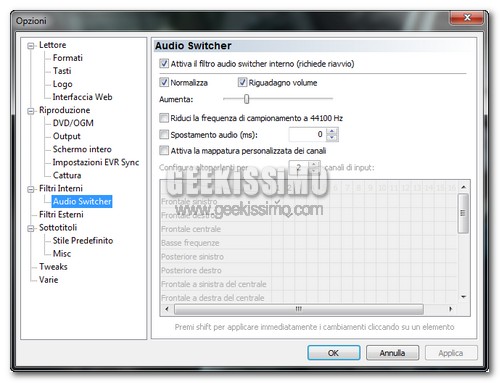
L’altro giorno vi abbiamo parlato della problematica, assai comune, relativa al volume basso nei computer portatili e di come con qualche stratagemma è possibile aumentare il volume dei notebook a livello software. Oggi vogliamo integrare, e in qualche modo ampliare, quella guida parlandovi di una delle funzionalità avanzate di Media Player Classic Home Cinema, l’alternativa “light” a Windows Media Player tanto amata da noi geek.
Agendo sullo switcher audio integrato in MPC, è infatti possibile aumentare il volume dei video oltre il limite massimo (in tempo reale) ottenendo dei risultati ottimali anche su quei notebook in cui la situazione sembra davvero disperata. Siete pronti a scoprire come? Allora leggete la guida passo-passo che abbiamo preparato per voi e mettetela subito in pratica.
- Scaricare Media Player Classic Home Cinema ed estrarlo/installarlo sul PC (Download);
- Avviare MPC e recarsi nel menu Visualizza > Opzioni;
- Nella finestra con le impostazioni di Media Player Classic, recarsi nella sezione Audio Switcher (sulla sinistra);
- Mettere la spunta su Normalizza e Riguadagno volume;
- Aumentare fino al punto desiderato la barra del volume collocata accanto alla voce Aumenta (occhio, portarla al massimo potrebbe rendere l’audio molto disturbato);
- Cliccare su Applica e OK per salvare le impostazioni e riavviare MPC.
È tutto! Adesso provate ad aprire qualsiasi video in Media Player Classic Home Cinema e dovreste poter godere di un volume molto più alto del consueto. Ovviamente, non esagerate con il “pompare” il volume, altrimenti rischiate di ascoltare un audio gracchiante e di far andare sotto sforzo il vostro computer portatile. Per il resto, divertitevi!

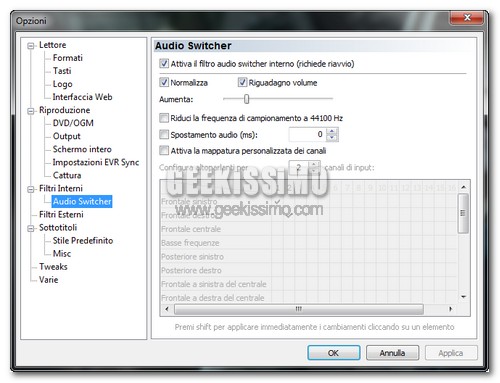

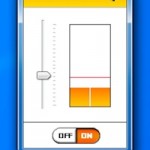


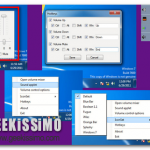
mi avete salvato la serata! grazieeeeee!
I simply could not leave your site prior to suggesting that I really loved
the standard info an individual provide for your guests?
Is going to be again incessantly to investigate cross-check new posts
I like what you guys are up too. This type of clever work and
coverage! Keep up the wonderful works guys I’ve incorporated you guys to my personal blogroll.
I like what you guys tend to be up too. This
type of clever work and reporting! Keep up the awesome works guys I’ve you
guys to my own blogroll.
Do you have any video of that? I’d care to find out more details.
Very good site you have here but I was wanting to
know if you knew of any forums that cover the same topics discussed here?
I’d really like to be a part of community where I can get opinions from
other experienced individuals that share the same interest.
If you have any suggestions, please let me know. Appreciate
it!
I like it when people come together and share thoughts.
Great website, stick with it!
Since the admin of this site is working, no hesitation very quickly it
will be famous, due to its feature contents.
I used to be able to find good advice from your
content.
I blog quite often and I really appreciate your information.
This article has truly peaked my interest. I am going to bookmark your site and keep checking for new details about once per week.
I opted in for your Feed too.
I am actually pleased to read this website posts which includes plenty of useful facts, thanks
for providing these kinds of information.
I’m not sure where you’re getting your information, but great topic.
I needs to spend some time learning more or understanding more.
Thanks for fantastic information I was looking for this information for my
mission.
Appreciate this post. Let me try it out.
Sites of interest we’ve a link to.
The details mentioned in the write-up are a number of the most effective accessible.
We came across a cool website that you just could possibly get pleasure from. Take a search if you want.
Sites of interest we’ve a link to.
This is my first time pay a quick visit at here and i am really
happy to read all at one place.
Here are some hyperlinks to sites that we link to for the reason that we assume they’re really worth visiting.
Here are some of the web pages we recommend for our visitors.
We came across a cool web page which you may take pleasure in. Take a appear for those who want.
Here are some hyperlinks to internet sites that we link to because we consider they are really worth visiting.
Here are some hyperlinks to web sites that we link to for the reason that we think they may be worth visiting.
The time to read or stop by the material or sites we have linked to beneath.
One of our visitors not too long ago suggested the following website.
The details talked about within the report are a few of the ideal available.
Here are some of the sites we advocate for our visitors.
Always a significant fan of linking to bloggers that I really like but do not get quite a bit of link love from.
Always a massive fan of linking to bloggers that I appreciate but don�t get a whole lot of link love from.
Usually posts some quite interesting stuff like this. If you are new to this site.
Every as soon as inside a when we choose blogs that we study. Listed beneath would be the latest web pages that we pick out.
Usually posts some really exciting stuff like this. If you are new to this site.
The time to read or visit the content or websites we have linked to beneath.
Thank you for the auspicious writeup. It in fact was a
amusement account it. Look advanced to far added agreeable from you!
By the way, how could we communicate? 0mniartist asmr
constantly i used to read smaller articles or reviews that also clear their motive, and that is also
happening with this post which I am reading at this time.
asmr 0mniartist
Here are a few of the web sites we advocate for our visitors.
The information and facts mentioned in the article are a number of the best obtainable.
Please check out the web-sites we follow, like this one particular, as it represents our picks from the web.
One of our guests recently suggested the following website.
Please pay a visit to the web pages we comply with, which includes this one particular, as it represents our picks through the web.
We prefer to honor quite a few other web web sites around the internet, even if they aren�t linked to us, by linking to them. Underneath are some webpages worth checking out.
That will be the finish of this article. Right here you�ll come across some web-sites that we think you�ll appreciate, just click the links.
That is the finish of this write-up. Right here you�ll find some web sites that we consider you�ll appreciate, just click the hyperlinks.
Here are some of the sites we advise for our visitors.
Usually posts some incredibly fascinating stuff like this. If you�re new to this site.
Here is a good Blog You might Uncover Exciting that we encourage you to visit.
Please visit the websites we comply with, including this one, as it represents our picks from the web.
I truly appreciate this post.Thanks Again. Fantastic.
The time to study or stop by the material or web sites we have linked to beneath.
We prefer to honor quite a few other net web pages on the web, even though they aren�t linked to us, by linking to them. Underneath are some webpages really worth checking out.
Please visit the sites we comply with, which includes this 1, because it represents our picks in the web.
Always a big fan of linking to bloggers that I love but don�t get a whole lot of link really like from.
Please check out the web-sites we adhere to, such as this one, because it represents our picks through the web.
Here is a great Blog You might Uncover Exciting that we encourage you to visit.
Usually posts some pretty intriguing stuff like this. If you are new to this site.
We prefer to honor quite a few other web web sites around the web, even though they aren�t linked to us, by linking to them. Beneath are some webpages really worth checking out.
We came across a cool internet site that you simply could take pleasure in. Take a look when you want.
We prefer to honor quite a few other world-wide-web web pages around the internet, even when they aren�t linked to us, by linking to them. Under are some webpages really worth checking out.
Here are some hyperlinks to web pages that we link to mainly because we consider they may be worth visiting.
Usually posts some very fascinating stuff like this. If you are new to this site.
We came across a cool web page that you simply might enjoy. Take a look should you want.
Here are some of the web-sites we advocate for our visitors.
Here is a superb Weblog You might Locate Exciting that we encourage you to visit.
Sites of interest we have a link to.
Here are several of the web sites we advocate for our visitors.
Ahaa, its pleasant conversation concerning this piece of writing here at this webpage, I
have read all that, so now me also commenting at this place.
Pretty section of content. I just stumbled upon your blog and
in accession capital to assert that I acquire in fact enjoyed account your blog posts.
Any way I’ll be subscribing to your feeds and even I achievement you access consistently fast.
Usually posts some incredibly fascinating stuff like this. If you are new to this site.
We came across a cool web-site that you might appreciate. Take a look in case you want.
Here is a great Blog You might Come across Interesting that we encourage you to visit.
Usually posts some incredibly exciting stuff like this. If you are new to this site.
Here is a good Blog You may Discover Exciting that we encourage you to visit.
The data mentioned in the write-up are some of the top readily available.
The info mentioned within the post are some of the very best out there.
Usually posts some really intriguing stuff like this. If you�re new to this site.
Here are several of the web-sites we suggest for our visitors.
Sites of interest we have a link to.
The information mentioned in the article are a number of the best offered.
Usually posts some incredibly fascinating stuff like this. If you are new to this site.
Here is a superb Blog You may Obtain Exciting that we encourage you to visit.
Sites of interest we’ve a link to.
Here is a superb Blog You might Find Intriguing that we encourage you to visit.
Currently it appears like Expression Engine is the top blogging platform out thereright now. (from what I’ve read) Is that what you’re using on your blog?
[url=https://stromectolgf.com/#]stromectol 3 mg tablets price[/url] stromectol price us
[url=https://cipro.best/#]buy generic ciprofloxacin[/url] buy cipro online canada
[url=https://erectionpills.best/#]medicine for erectile[/url] ed treatment pills
[url=https://canadiandrugs.best/#]buy prescription drugs[/url] prescription drugs online without doctor
[url=https://erectionpills.shop/#]best ed pills non prescription[/url] generic ed drugs
[url=https://canadiandrugs.best/#]pet meds without vet prescription[/url] discount prescription drugs