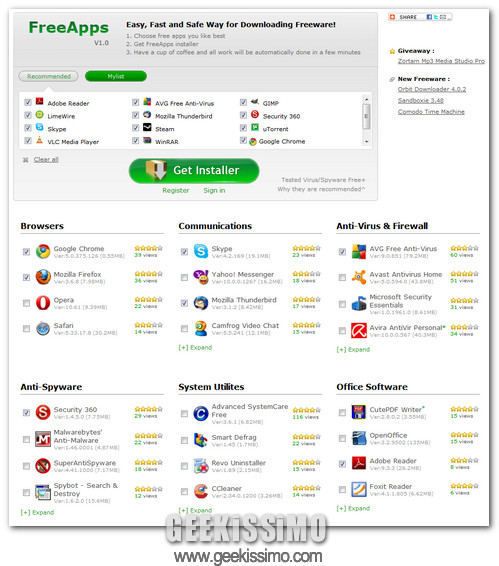
Installare da capo tutti i software su un PC che è stato appena formattato è un vero dramma, un’immensa perdita di tempo che tutti noi risparmieremmo molto volentieri. E allora perché non usare FreeApps?
FreeApps è un nuovo servizio online associato a un pratico downloader che permette di installare più programmi contemporaneamente sul PC senza che l’utente debba muovere un dito. Il suo catalogo è composto da decine di applicazioni gratuite ed open source adatte ad ogni scopo: ci sono tutti i maggiori browser, i client P2P, le applicazioni per l’ufficio (es. OpenOffice; Abiword; ecc.), i lettori multimediali (es. VLC) e molto altro ancora, compreso il programma offerto quotidianamente da Giveaway of the day.
La procedura d’installazione dei software è un po’ più macchinosa di quella illustrata nell’home page del servizio (scegliete le applicazioni che vi piacciono di più, scaricate il FreeApps installer e prendetevi una tazza di caffè mentre il programma lavora) ma comunque molto facile da attuare:
- Si selezionano i programmi da installare contemporaneamente, mettendo la spunta accanto ai loro nomi nell’home page di FreeApps (le liste delle varie categorie di software si possono espandere cliccando su “Expand”);
- Si clicca sul pulsante Get Installer per scaricare il (piccolissimo) programma che scaricherà e installerà i software per voi;
- Si avvia il programma scaricato, si seleziona la cartella in cui installarlo (C:\Program Files di default) e si fa click sul pulsante Start Download per avviare lo scaricamento dei software da installare;
- A download dei programmi completato, si clicca su Start Install e il gioco è fatto. FreeApps provvederà a installare autonomamente tutti i software selezionati senza chiedere alcun tipo di intervento all’utente.
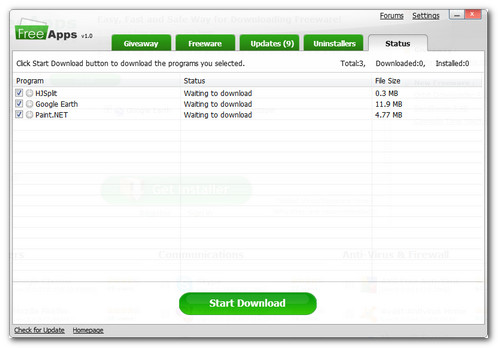
I programmi installati, quando possibile, sono localizzati nella lingua del sistema in uso. O almeno così ci è sembrato di capire dalle prove che abbiamo effettuato, installando software come Google Earth.
Infine, per dovere di cronaca, segnaliamo che quando abbiamo provato a installare Paint .Net con FreeApps, il programma si è bloccato, mostrando sempre il messaggio “installing…”, e l’applicazione non è stata installata sul PC. Problemi di dentizione del servizio, evidentemente.
Provatelo e, se vi va, diteci cosa ve ne pare: se lo trovate meglio di Ninite, se anche a voi ha dato qualche problema, ecc..
[Via | Lifehacker]



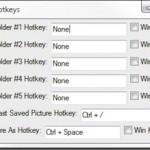



I commenti sono chiusi.