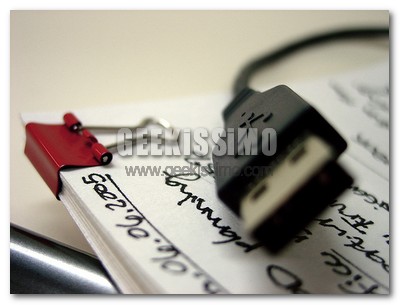
Un po come i cari, vecchi floppy disk, anche le penne USB di non sicurissima provenienza sono spesso vettori di fastidiosi quanto dannosi virus informatici.
Molte delle minacce che “viaggiano sul filo della penna” sono davvero subdole, talvolta invisibili anche dai più blasonati anti-virus in circolazione. Proprio per questo, oggi vogliamo darvi qualche dritta su come rimuovere i virus dalle penne USB. Che ci crediate o no, basta un po di prevenzione (magari disabilitando l’avvio automatico delle penne USB con software come TweakUI), qualche comando dal prompt ed il gioco è fatto. Ecco come procedere:
- Inserire nel PC la penna USB, annullare eventuali avvii automatici ed aprire il Prompt dei comandi.
- Digitare la lettera dell’unità relativa alla penna USB (ad esempio H:) e premere il tasto Invio della tastiera.
- Digitare dir /w/a e premere il tasto Invio della tastiera per avere la lista dei file contenuti nella penna USB.
- Controllare se ci sono file come:
- Autorun.inf
- Ravmon.exe
- New Folder.exe
- svchost.exe
- Heap41a
- Altri file con estensione .exe sconosciuti
- Se ci sono file sospetti, digitare attrib -r -a -s -h *.* per rimuovere le proprietà di sola lettura e premere il tasto Invio della tastiera.
- Cancellare ogni singolo file con il comando del [nome del file].exe.
E questo è tutto. Adesso non vi rimane che disconnettere e riconnettere la penna USB dal computer essendo sicuri di utilizzare un dispositivo esente da virus.
Fonte: Madhur Kapoor’s Blog

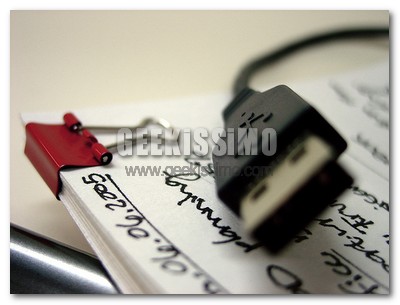


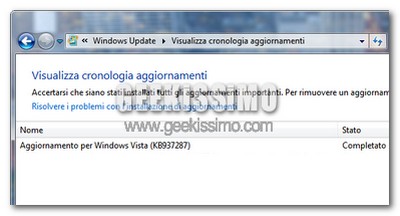

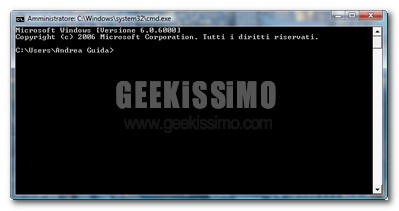
I commenti sono chiusi.