Molto spesso abbiamo la necessità di utilizzare il prompt dei comandi per eseguire dei lavori all’interno di una cartella, ma via terminale, gli utenti Linux mi permettano il termine, arrivare ad una cartella non è semplice come in Explorer, due click e via.
Per questo motivo oggi voglio mostrarvi un metodo che aggiunge un opzione al menu contestuale di una cartella, la quale permette di aprire il prompt dei comandi direttamente nella cartella che abbiamo scelto. Copiate questo codice:
Windows Registry Editor Version 5.00
[HKEY_CLASSES_ROOT\Directory\shell\CommandPrompt]
@="Command Prompt:"
[HKEY_CLASSES_ROOT\Directory\shell\CommandPrompt\Command]
@="cmd.exe /k cd %1″In un nuovo file, che chiameremo anything.reg, salviamolo e clicchiamoci due volte, et voilà avremo il nuovo comando nel menu contestuale.
Via | howtogeek

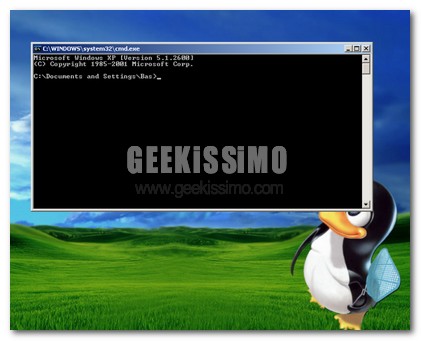
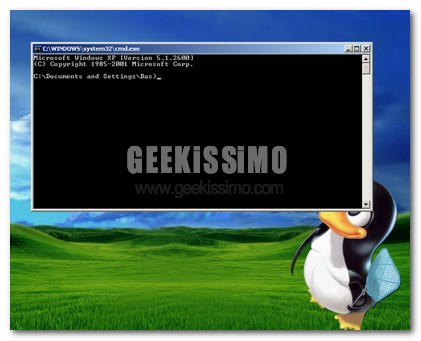




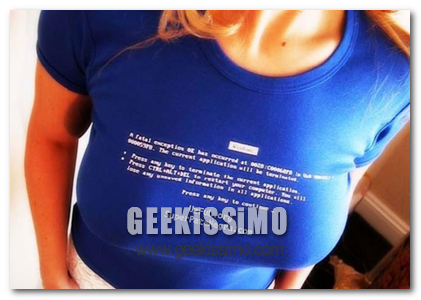
I commenti sono chiusi.